Invitation/card is not centered, or the inner side doesn't fit the outer side:
Open the printer properties window.
Make sure the defined paper size fits your actual paper size (A4 or letter) 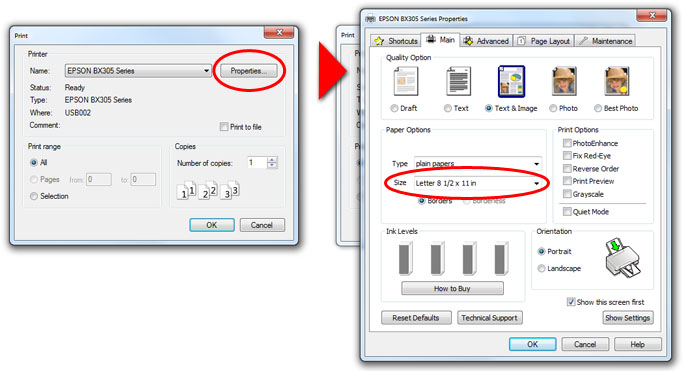
Invitation/ Card edges are cut off or the card printed landscaped :
Open the printer properties window.
Make sure that the invitation orientation selected is “Portrait”. 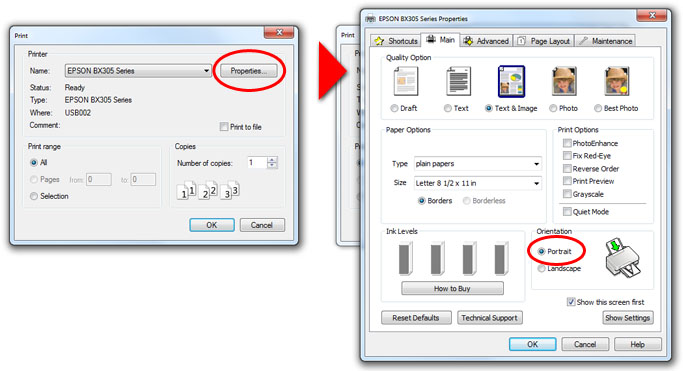
Greeting card inside page is printed upside down on duplex printers
On print settings under 'Two-Sided Printing', make sure that 'Flip on long edge' is selected.
Low-quality printing
Choose the highest quality printing that your printer is capable of (‘Best,’ ‘Fine,’ etc.)
Make sure to select color printing, not black & white.
Heavyweight paper, such as card stock, is recommended.